Around the end of 2008, a little over a year after I had started working with Oracle APEX, I had the opportunity to make some enhancements to an existing APEX application. I had numerous questions about APEX, but back then, it wasn't as popular as it is today. Most of my senior colleagues who worked with Oracle technology were either unaware of APEX or had only heard of it without much knowledge about it. During that time, one of my seniors introduced me to Oracle Forums, where I could ask my questions. He also shared a couple of blogs I could follow for the latest news and technical content. One of those blogs was Joel's. That was the first time I came to know about Joel. Little did I know at that time, one day I would join his team.
 |
| Joel R. Kallman |
Fast forward to 2020, I had the privilege of presenting in a Zoom conference along with Joel. It was the first Office Hours session for the Oracle APEX India community. During this session, Joel had a special message for the attendees, and it wasn't about APEX.
- Use your talents to help others
- Donate of your excess
- Buy Local
These messages were shared during a time when the world had come to a standstill because of COVID-19. Especially the first two messages, they hold true at any given point in time.
I also recall another quote from Joel:
Service Above Self
You can listen to Joel's message in the below video
All of this speaks to one thing about Joel, he is not just an Oracle Database Expert and APEX co-founder; more importantly, he is a great human being.
A year later, in March 2021, I had the incredible opportunity to join the Oracle APEX product development team. It was a significant milestone in my career, and joining this team meant working alongside some of the best minds in the industry, including Joel.
When I have joined the team, these are the messages I have received from Joel.
Joel's unwavering commitment and passion for Oracle APEX were always apparent. He had poured decades of hard work and dedication into its success. The recognition and acclaim that APEX receives today are a testament to his efforts. I can't help but wish that Joel could be with us today to witness Oracle APEX reaching new heights every day.
Joel, we miss you dearly. Your legacy lives on in the continued success of Oracle APEX.
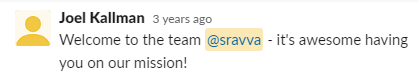

Comments